Which AI Image Model Should You Use? Complete Model Selection Guide
Choosing the right AI image model can make the difference between frustration and creative flow. Banana Designer gives you access to 6 powerful models—each with distinct strengths—so you can pick the best tool for every task.
This guide helps you understand when to use each model, with practical decision trees, comparison tables, and real-world examples.
📊 Quick Model Overview
| Model | Best For | Speed | Strengths | Limitations |
|---|---|---|---|---|
| Nano Banana | Precision editing, local changes, realistic replacements | Fast | Intelligent understanding, seamless edits, context-aware | Sometimes it gets too accurate that it compomises on creativity |
| GPT-4o | Text rendering, complex instructions, multi-step tasks | Medium | Follows detailed prompts, good text rendering, versatile | Less artistic than Midjourney |
| Midjourney | Artistic images, creative concepts, stunning visuals | Medium | Beautiful aesthetics, creative interpretation, rich details | Less control over precise edits |
| Flux | Photorealistic images, product shots, architectural renders | Fast | Realistic textures, accurate lighting, clean composition | Less stylized than Midjourney |
| Seedream | High resolution with high realism | Fast | Fast generation, a more balanced model | Lower detail than premium models |
| Qwen | Chinese text rendering, multilingual content, regional styles | Very Fast | Excellent Chinese text, cultural context, cost-effective, really fast processing | Newer model, evolving capabilities |
🎯 Quick Decision Guide
Editing an existing image? → Use Nano Banana
Perfect for replacing furniture, changing materials, adjusting lighting, or merging reference images.

replace the drink in the image with a bubble tea , change the name on the bottle
Need text in the image?
- English text → Use GPT-4o (signs, labels, complex layouts)
- Chinese text → Use Qwen (native Chinese rendering, cultural context)
Generating without text?
- Artistic/Beautiful → Use Midjourney (marketing, social media, wow-factor)
- Realistic/Professional → Use Flux (product photos, architecture, clean shots)
- Fast/High-volume → Use Qwen (concepts, testing, budget-friendly)
- High-resolution → Use Seedream (detailed, balanced output)
🎨 Real-World Workflows
Interior Design: Multiple Furniture Options
Midjourney (base room) → Nano Banana (swap furniture) → Save 3 variations

Let's place some post modern style furniture in this room to furnish it, consider the layout and shape of the room, make reasonable placement of furnitures. Adds regular objects on furnitures as if someone actually lives here. make sure lighting can be casted on the furniture, keep it still as a realistic looking photograph.
E-commerce: Product Hero Images
Qwen (fast concepts) → Flux (final quality) → Nano Banana (polish details)

rotate the head phone for 30 degrees, and reveal one side of it a bit. make the background completely white, no reflections in the bottom of the image, make the headphone larger in the image.
Marketing: Artistic Concepts
Midjourney (wow visuals) → Nano Banana (client edits)
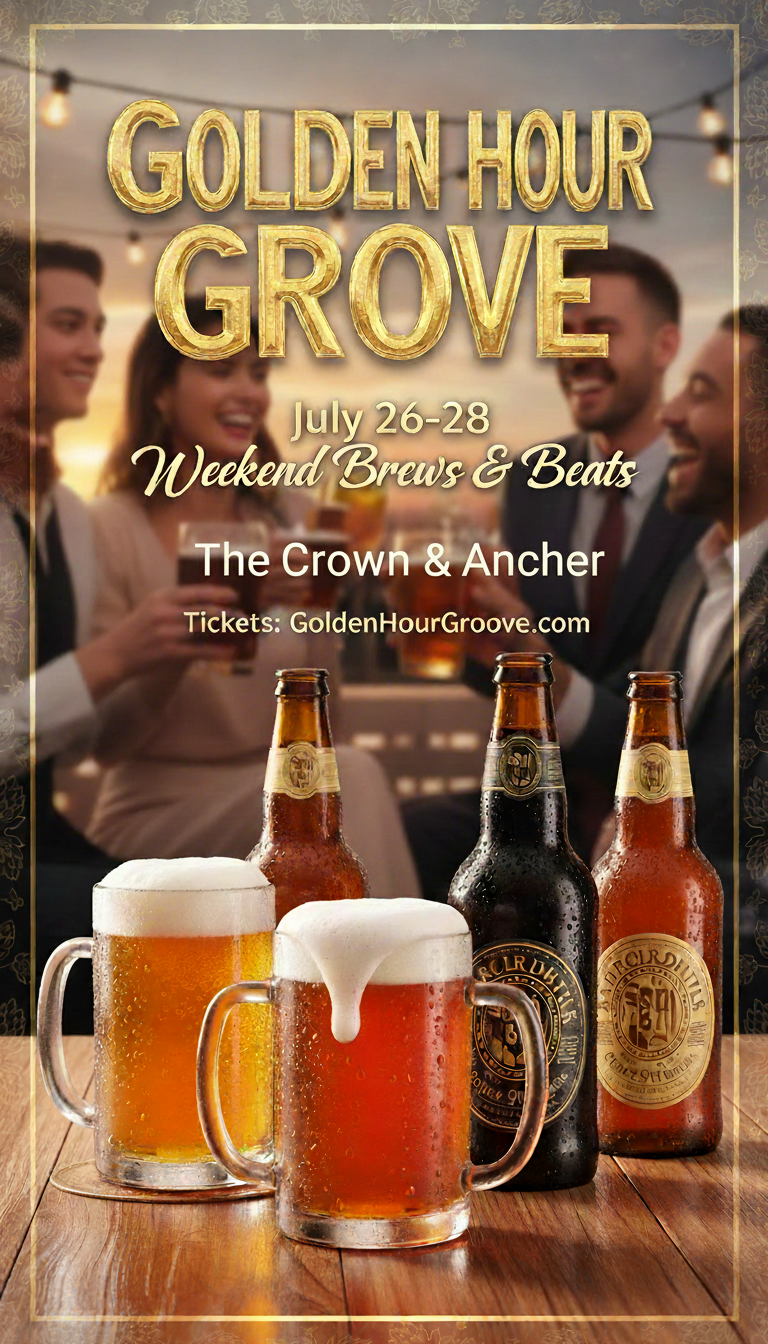
Let's add a line "The Crown & Anchor" below "weekend brews & beats" in sanserif font showing the bars name.
🔄 Advanced: Chain Multiple Models
Creative → Realistic: Midjourney → Nano Banana → Flux
(Beautiful concept → Adjust realism → Photographic polish)
Fast → Refined: Qwen → GPT-4o → Nano Banana
(Test 10 ideas → Pick top 3 → Final adjustments)
Reference-Based: Collect refs → Nano Banana → Flux
(Gather mood/style → Compose scene → Enhance lighting)
⚠️ Common Mistakes
| ❌ Don't | ✅ Do Instead |
|---|---|
| Midjourney for product photos | Use Flux/Nano Banana (accurate over beautiful) |
| Qwen for final deliverables | Use Qwen for concepts, upgrade to Flux/Midjourney |
| Midjourney/Flux for local edits | Use Nano Banana (built for editing) |
| Nano Banana without references | Use Flux/Midjourney for pure text-to-image |
💡 Pro Tips
Start Cheap, Upgrade Smart: Test on Qwen (1-1.5 credits) → Upgrade winners to Flux/Midjourney
Model-Specific Prompting:
- Midjourney: Artistic language ("ethereal," "cinematic," "dramatic")
- Flux: Technical details ("soft directional lighting," "shallow depth of field")
- GPT-4o: Structured ("Left side: X. Right side: Y. Background: Z.")
- Nano Banana: Precise edits ("Replace wooden chair with modern chair from reference")
Credit Budget Guide:
- Qwen 1-1.5 credits (fastest, economical)
- Nano Banana 2-3 credits (editing)
- Seedream 2-3 credits (high-resolution)
- Flux 2.5-5 credits (production quality)
- GPT-4o 3-4 credits (complex tasks)
- Midjourney Fast 4-8 credits (premium, fast)
- Midjourney Relaxed 1.5 credits (same quality if you can wait)
🎯 Decision Flowchart Summary
START
↓
Are you editing an existing image?
├─ YES → Use Nano Banana
└─ NO → Continue
↓
Do you need text in the image?
├─ YES → Chinese text? → Qwen : English text? → GPT-4o
└─ NO → Continue
↓
What's your priority?
├─ Speed → Seedream
├─ Realism → Flux or Nano Banana (with references)
├─ Artistic → Midjourney
└─ Balanced → Flux or GPT-4o
🎨 Using the Prompt Composer: Switch Models in Seconds
The Prompt Composer on the side of every article page lets you test any model instantly. Here's how to use it:
Prompt Composer UI
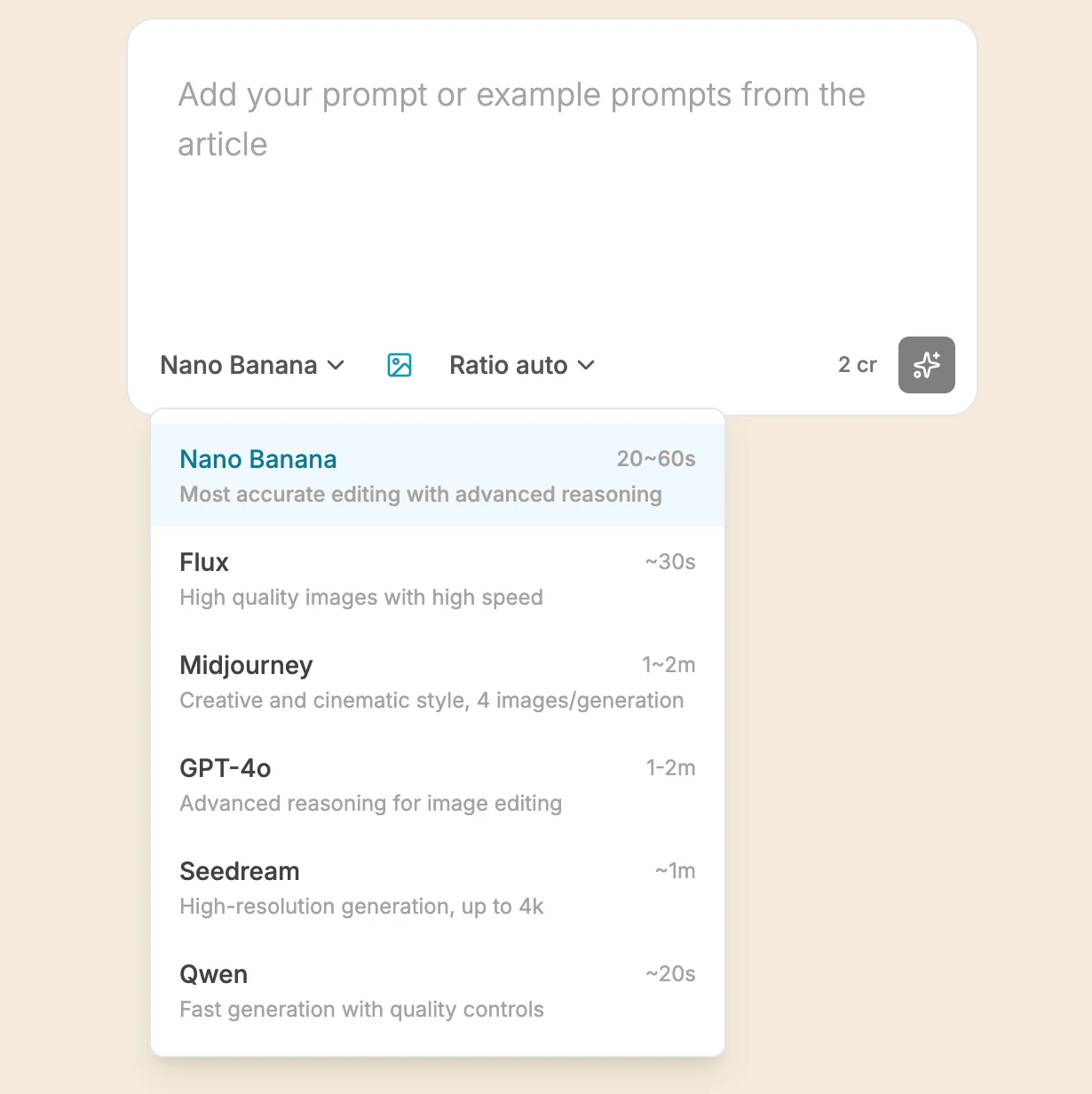
How to Compare Models:
Step 1: Enter Your Prompt Type your description in the text area. Be as detailed or simple as you want—we'll optimize it for each model.
Step 2: Select Model Click the model dropdown to choose:
- Nano Banana (for editing with uploaded images)
- GPT-4o (for text in images)
- Midjourney (for artistic beauty)
- Flux (for realistic photos)
- Seedream (for high-resolution)
- Qwen (for speed and Chinese text) You will see the generation time and the description under each option to guide you.
Step 3: Adjust Settings
- Aspect Ratio: Choose from common formats (1:1, 16:9, 9:16, etc.)
- Advanced Options: For Flux, Midjourney, GPT-4o and Seedream, you will also see secondary options, each model's options are unique features provided by the model, choose them based on your need. Next to the generation button or inside the adanced options menu, you will see the cost of the option, note that if you change the ratio for Nano Banana or use image input for Qwen, the cost will change.
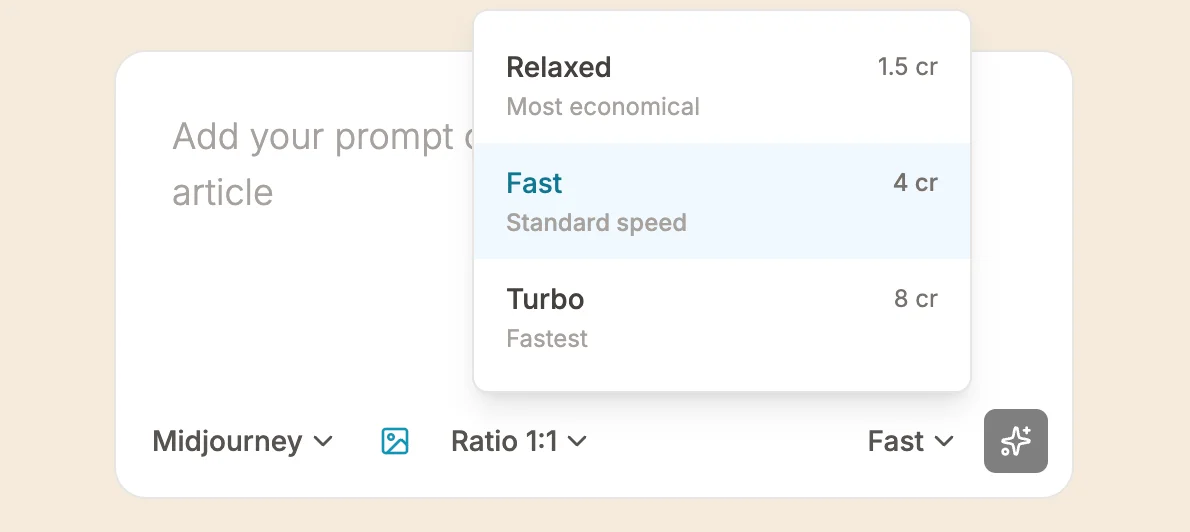
Step 4: Generate and iterate Click Generate → Wait for result → Switch model → Generate again You can use the following tools on the generated result to iterate on your output.
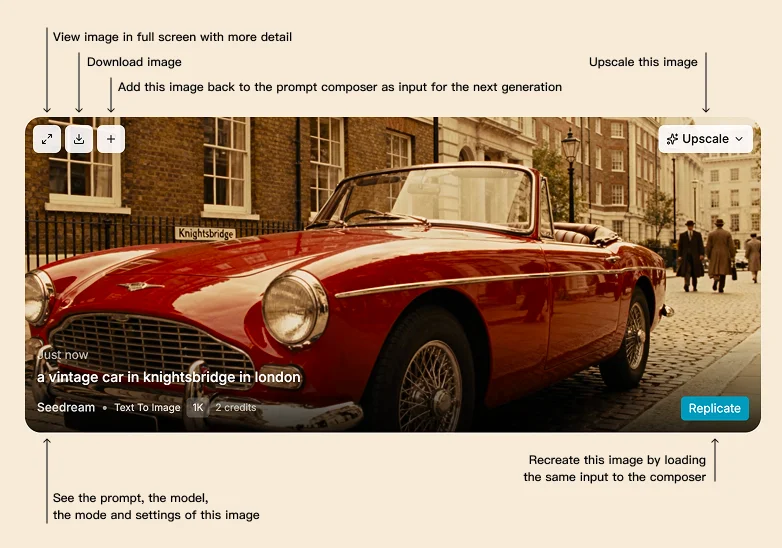
Pro Workflow: Test the Same Prompt Across Models
- Write one good prompt
- Generate with Qwen (fast preview, 1 credit)
- If promising, generate with Flux (production quality, 3 credits)
- If needs artistic flair, try Midjourney (wow factor, 1.5-8 credits)
- Save the winner to your gallery
Tip: Use the history panel (right side) to compare your recent generations and see which model worked best.
📚 Related Articles
- Multi-model Pipeline - See how models should be used together in a workflow to get better results and less cost
- Model Comparison: Basic - See side-by-side comparisons of GPT-4o, Nano Banana, Flux, and Midjourney
- Model Comparison: Advanced - Deep dive into 13 test scenarios across all models
- Text to Image Guide - Master prompt writing for any model
- Precision Editing Guide - Learn Nano Banana's editing superpowers
- Image Reference Editing - Combine multiple images with Nano Banana
📝 Quick Reference Summary
| Your Goal | Best Model | Why |
|---|---|---|
| Edit existing image | Nano Banana | Context-aware, precise local edits |
| English text in image | GPT-4o | Accurate text rendering |
| Chinese text in image | Qwen | Native Chinese support |
| Beautiful/Artistic | Midjourney | Stunning aesthetics, creative |
| Realistic/Professional | Flux | Photographic quality |
| Fast/High-volume | Qwen | Speed + economy |
| High-resolution | Seedream | Detailed, balanced output |
The Golden Rule: The best model matches your specific task—not just the most powerful one. Start cheap (Qwen), test fast, upgrade strategically (Flux/Midjourney), edit precisely (Nano Banana).
Now start using the Prompt Composer and test these models yourself! 🎨