Struggling with Prompts? Get Consistent Results with Simple Inputs—Use Prompt Composer
The Problem:
- Canvas workflows are powerful but overkill for simple 2-3 step tasks
- Chat-based UX accumulates bad context that ruins your outputs
- Traditional parameter-heavy interfaces feel like using DOS in a GUI world
The Solution: Prompt Composer is engineered for simplicity. Natural language input works across Flux, NanoBanana, Qwen, and other advanced models—because we designed the interaction to hide complexity, not add it.
How we did it: Smart interaction design that works for one model and scales to multiple models. No fake AI optimization—just thoughtful UX that makes advanced models accessible.
No learning curve. No workflow overhead. Just create.
Three interaction paradigms compared
1. Canvas workflows (ComfyUI, Automatic1111)
When they're great: Complex multi-step pipelines, custom model chaining, advanced control
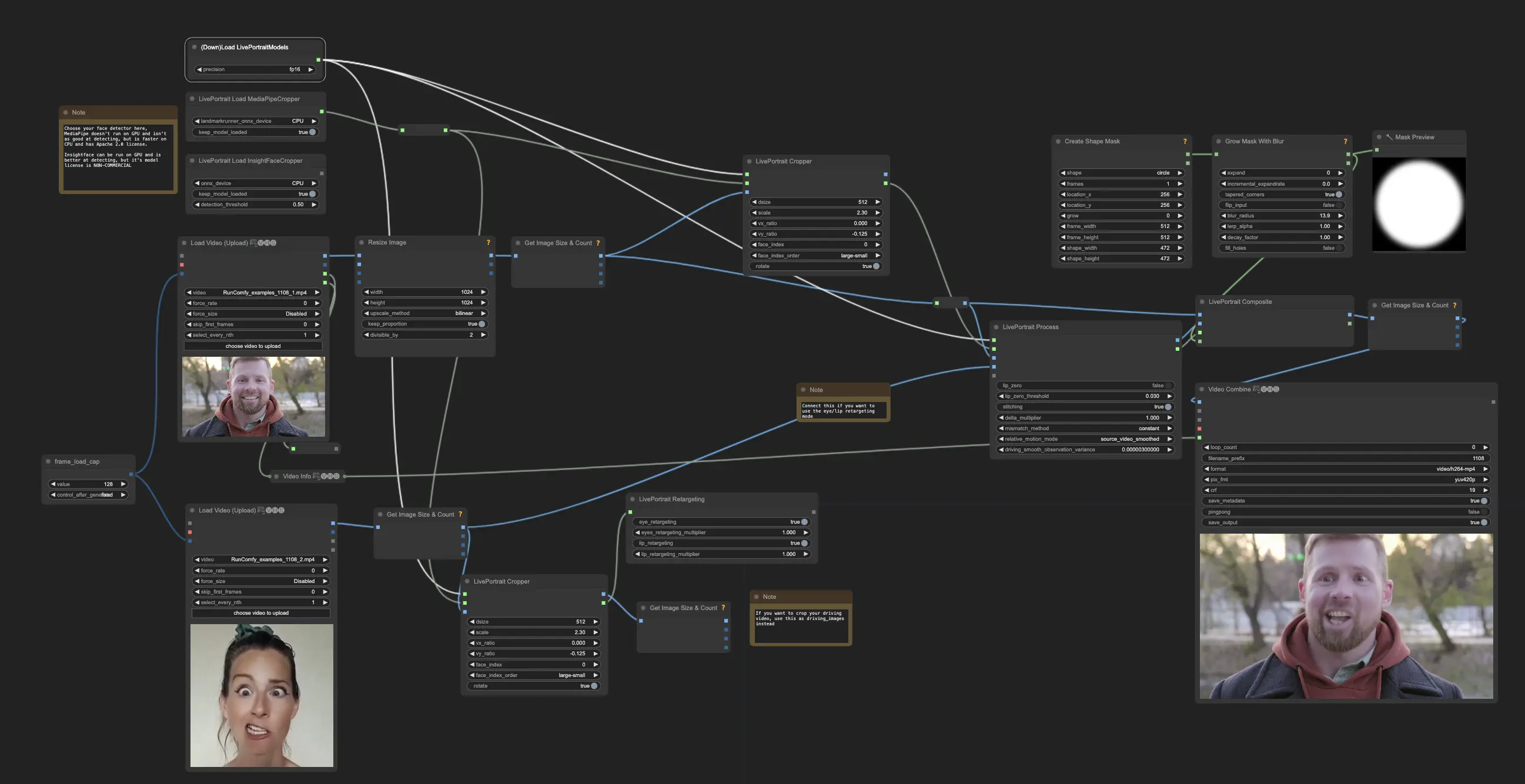
When they're overkill: 90% of daily tasks that need 2-3 steps max
- Setting up nodes takes longer than the actual generation
- Every model switch = rebuild your workflow
- Team collaboration requires training
Prompt Composer's approach: You can always use canvas for complex tasks. But for simple tasks, natural language input is faster.
2. Chat-based UX (ChatGPT-style)
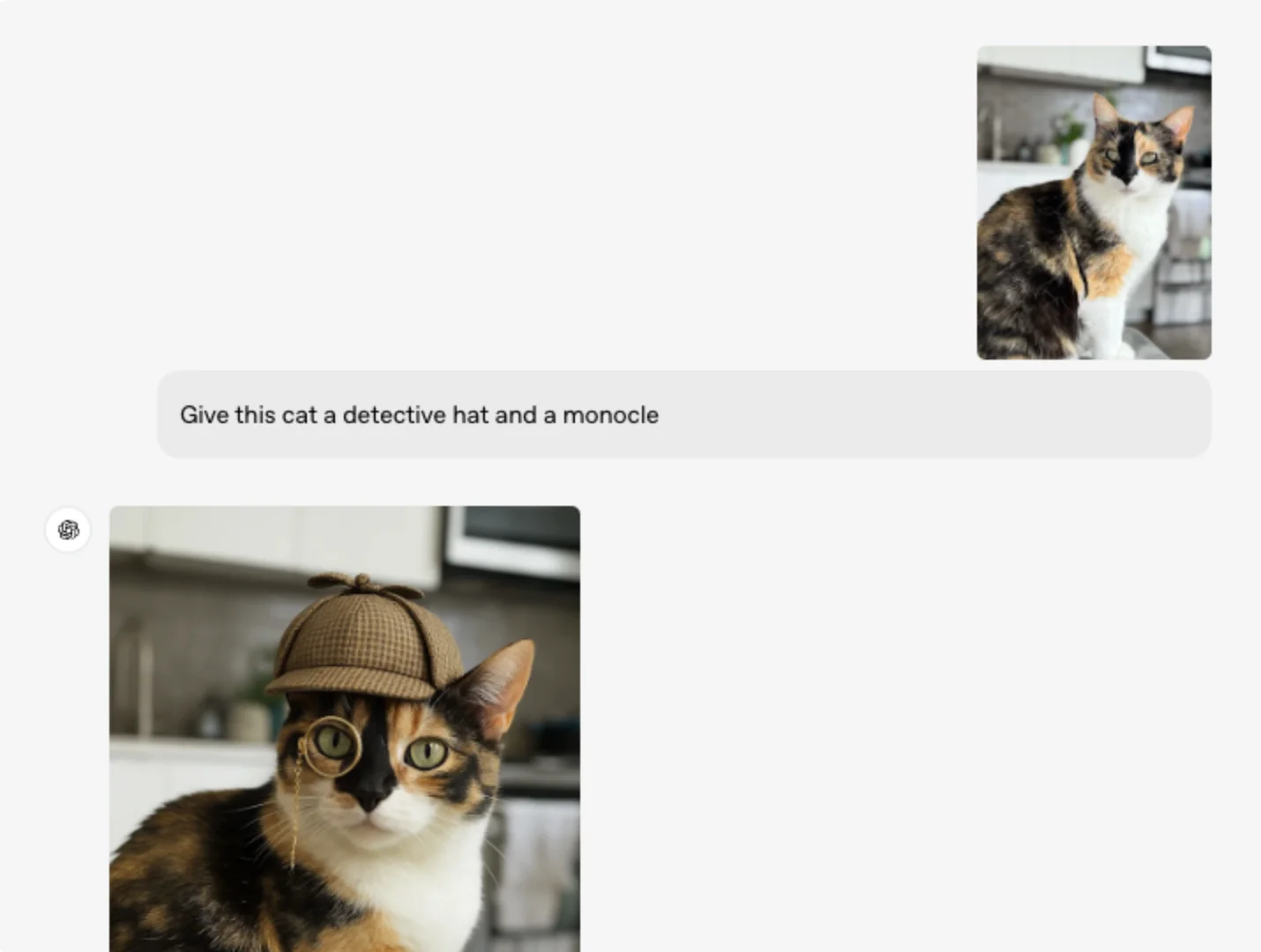
The context problem: Chat feels natural, but image generation doesn't work like conversation:
- Bad outputs in chat history poison future generations
- Models rely on immediate input, not conversation context
- You can't easily "undo" bad context without starting over
- Sometimes you try to specify settings like image ratio and it gets ignored randomly
Prompt Composer's approach: Each generation is clean. No accumulated context. You control what influences the output.
3. Traditional parameter-heavy UI (Stable Diffusion Web UI)
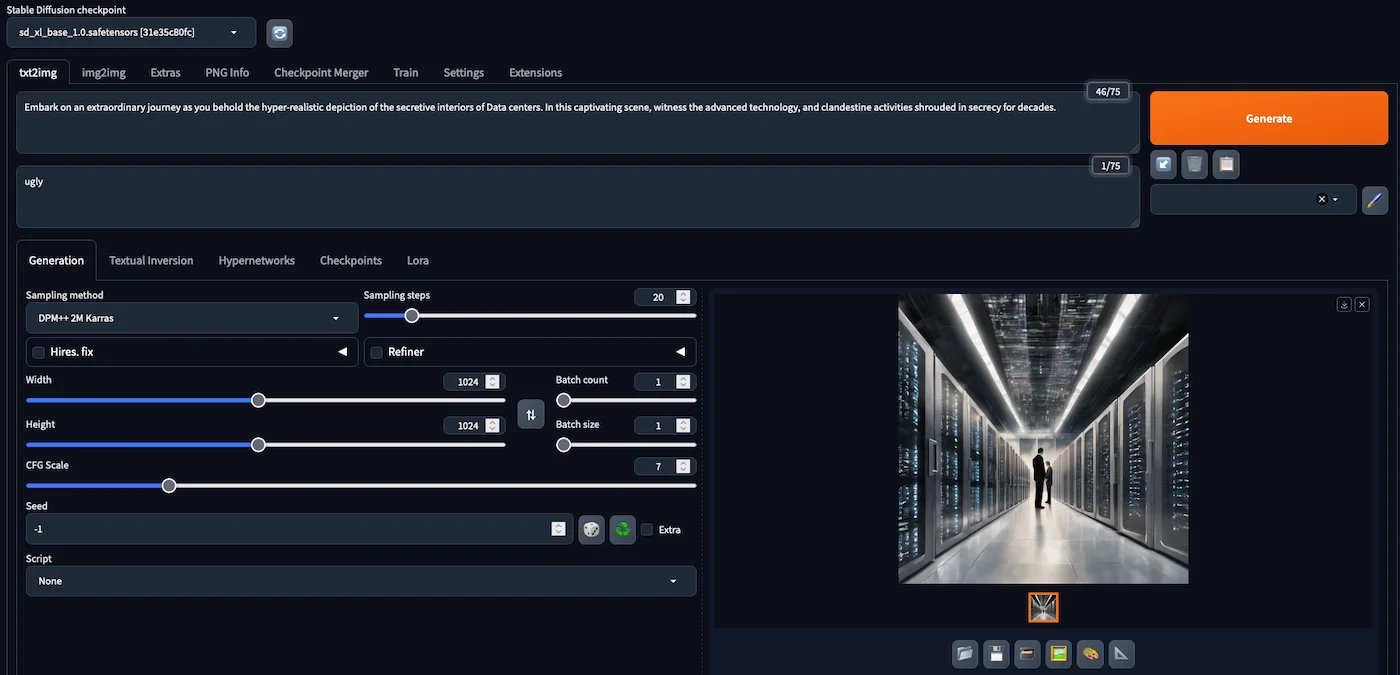
The obsolescence problem: Advanced LLM-based multimodal models understand natural language. Controlling generation steps, CFG scale, and sampler settings manually is like:
- Using DOS commands when you have a GUI
- Typing IP addresses instead of domain names
- Manual transmission when automatic works better
Prompt Composer's approach: Natural language input leverages what modern models do best—understanding intent. The complexity is hidden inside the model, not exposed in the UI.
Our design philosophy: Simplicity through advanced models working together, not simplicity by removing features.
What you can achieve
- Rough idea → production-ready prompt in under 2 minutes for interiors, products, portraits, and illustrations
- Campaign consistency with saved templates—change one element (color, mood, angle) and regenerate instantly
- Precision edits without complexity—toggle lighting from "golden hour" to "overcast" or swap materials from "oak" to "walnut" in plain language
- Quality results from day one—no need to master each model's quirks or study prompt engineering guides
We also talks about two-step multi-model workflows extensively in Multi-Model Pipeline Guide where you can see why with these combined usage, you can get even better results without needing a complex and costly workflow.
How it works: Simplicity through design
The interface
One input field. Natural language. That's it.
Examples:
- "Cozy Japandi living room, soft morning light, neutral palette"
- "Matte black earbuds on fabric, hero angle, white background, e-commerce ready"
- "Natural portrait by window, subtle film grain, clean skin"
What we engineered
1. Model-switch with one click
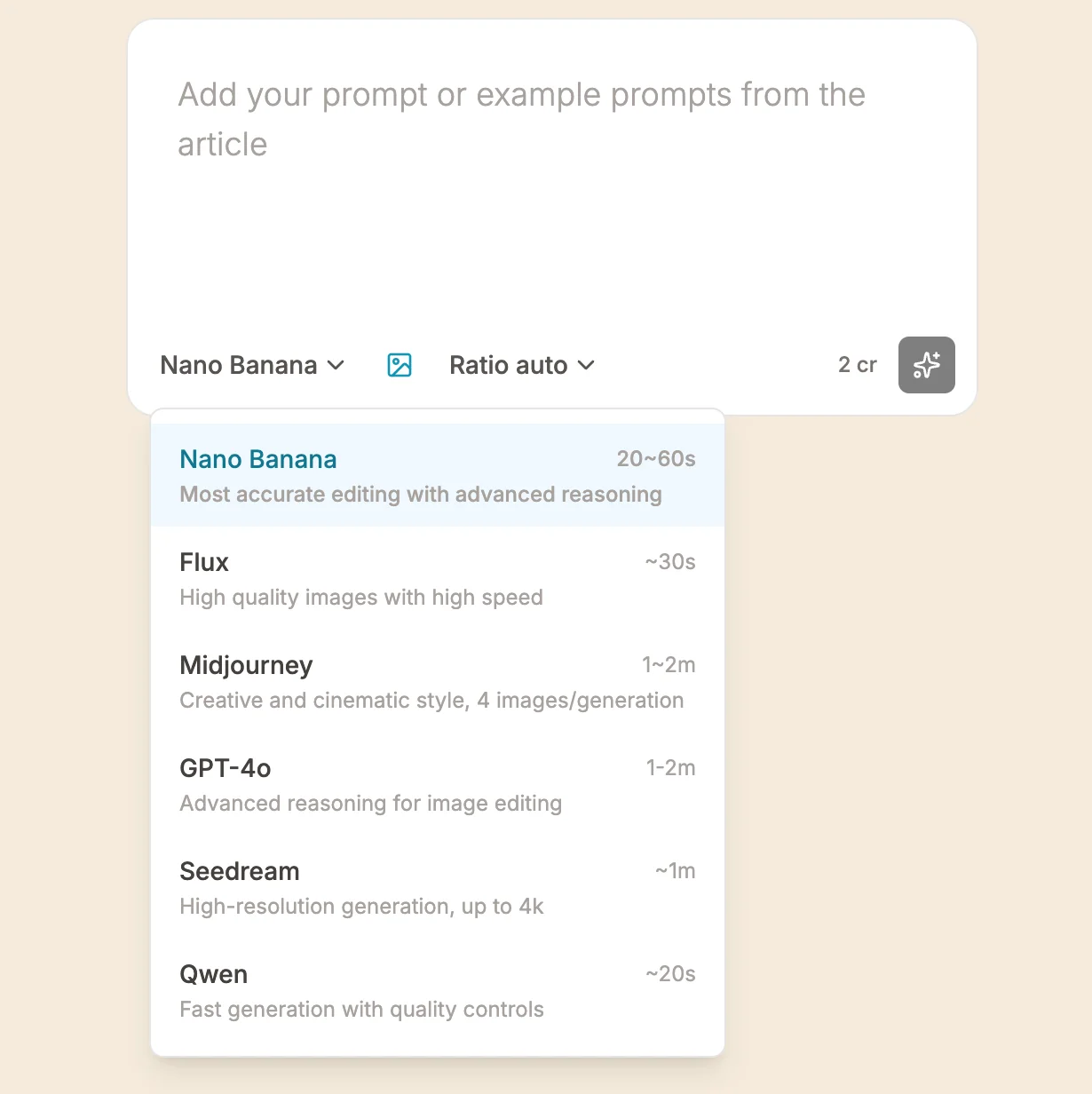
As you can see in the image, we put the model switch right next to the input field. This way, you can switch models without having to leave the input field.
You will also get a clear idea of both the unique differences and the expected generation time, so you can plan well on which model to use.
2. Clean context management
- Each generation starts fresh
- No chat history to pollute outputs
- Explicit control over what influences results
- Easy to iterate without baggage
Managing context seems to be a tedious process, but with Prompt Composer, you can add prompts or input images back to the composer with one click from the image result cards.
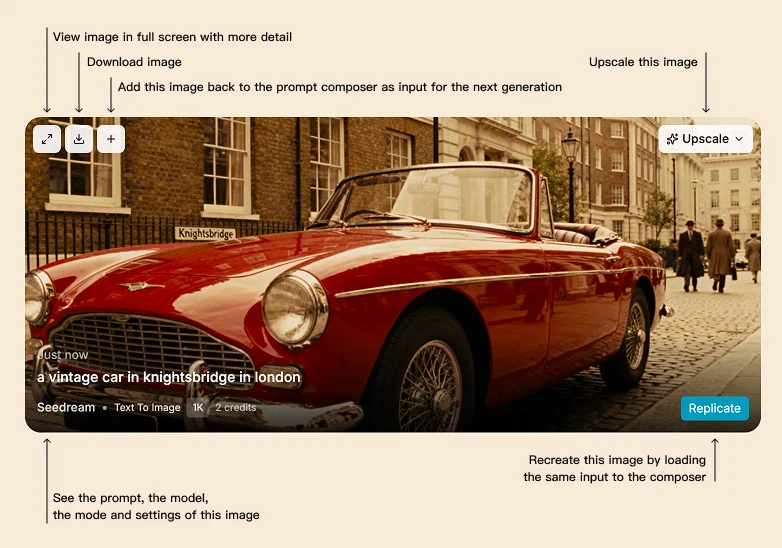
All generated results will appear in the stream panel next to your prompt composer. You can then add image output or the generation task itself back to the composer with one click.
3. Progressive complexity
- Start simple: just describe what you want
- Add precision: reference images
- Go advanced: multi-model workflows when needed
- Each model is being optimised to maximise its unique strengths in the backend with you needing to do anything.
The complexity is there when you need it, hidden when you don't.
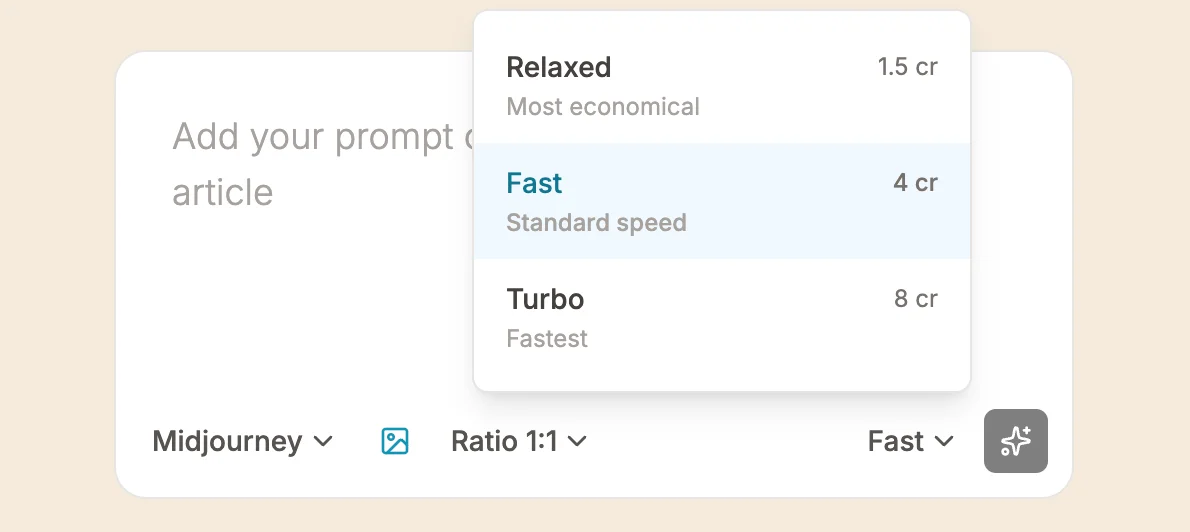
You will have access to an additional layer of controls when you need it, but hidden when you don't. For some of the models, you will have more controls and it will be revealed when you select them. This gives you some more benefits on optimising your workflows with the prompt composer.
Multi-model workflow integration
When you need more than one model:
- Generate base with Flux
- Refine details with NanoBanana
- Upscale with specialized models
Prompt Composer works at each step—same simple input, different model strengths. Read more on this in Multi-Model Pipeline Guide.
No workflow canvas required for 2-3 step tasks. Canvas is there for complex pipelines. Composer is there for everything else.
Why the same input works across models
It's not magic. It's design.
Modern LLM-based multimodal models (GPT-4o, NanoBanana, Qwen) all understand natural language. We didn't need to build translation layers—we designed input that leverages what these models already do well.
FAQs
Does this replace canvas workflows? No—it complements them. Canvas workflows (ComfyUI, Automatic1111) are excellent for complex 5+ step pipelines and custom model chaining with advanced automation processes. Prompt Composer handles the 90% of tasks that are 2-3 steps: generate, refine, upscale. Use the right tool for the job.
How is this different from chat-based image generation? Chat accumulates context—bad outputs in history poison future generations. Prompt Composer keeps each generation clean and independent. You control exactly what influences the output, with no conversation baggage. Better for production work.
Will I lose control compared to parameter-heavy UIs? You gain control through clarity. Instead of tweaking CFG scale and sampler settings (which modern models handle internally), you describe intent: "make it darker," "more photorealistic," "tighter crop." Advanced models understand this better than manual parameters.
Can teams use this without training? Yes. If you can write an email, you can use Prompt Composer. Natural language input = zero learning curve. Save templates, share briefs, maintain consistency across team members instantly.
What if I need advanced multi-model workflows? Prompt Composer works at each step. Generate base with Flux, refine with NanoBanana, upscale with specialized models—same simple input at each stage. For complex branching logic, canvas workflows are still available.
Start creating with simple inputs
Try Prompt Composer now:
- Open Banana Designer workspace
- Describe what you want in natural language
- Pick your model (Flux, NanoBanana, Qwen)
- Generate and iterate
Simple input. Powerful results. No complex workflows.
Related reading:
- Multi-Model Pipeline Guide — Chain models for complex results
- Precision Editing Guide — Advanced edits made simple
- Model Selection Guide — Pick the right model for your task